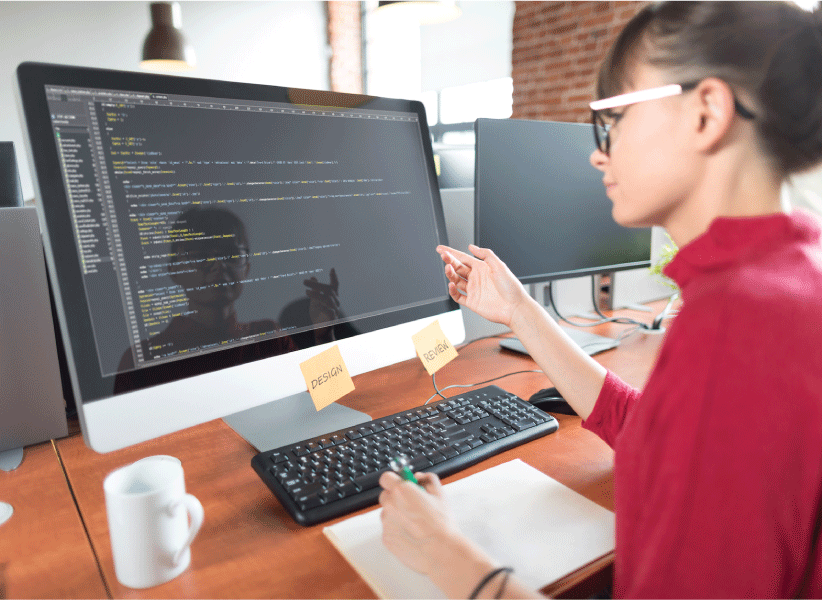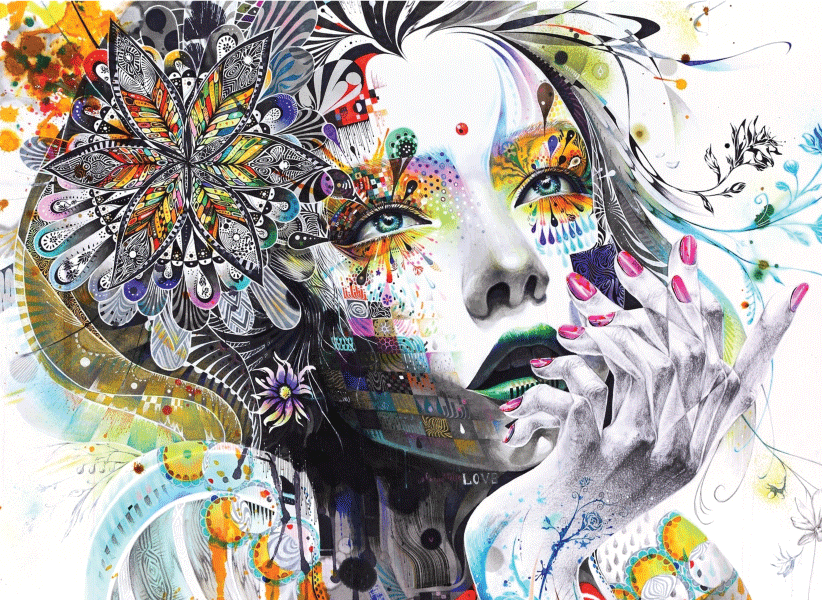Introduction:
In today’s digital era, User Interface (UI) design is crucial in creating intuitive and engaging user experiences. Whether you’re developing a website, mobile app, or software, a well-designed UI can make all the difference in attracting and retaining users. In this beginner’s guide, we’ll explore the fundamentals of UI design, providing you with the essential knowledge to create visually appealing and user-friendly interfaces.
Understanding User Interface Design: What is User Interface (UI) Design? User Interface (UI) design refers to the process of designing the visual elements that users interact with on a digital platform. It encompasses everything from the layout, colours, typography, and icons to the overall aesthetics of the interface. The primary goal of UI design is to create a visually appealing, intuitive, and user-friendly interface that enhances the overall user experience.
Importance of User Interface (UI) Design
Enhancing User Experience A well-designed UI significantly impacts the overall user experience. A visually appealing interface with intuitive navigation and clear visual cues helps users easily understand and interact with the digital product. By creating a seamless and enjoyable user experience, UI design increases user satisfaction and encourages user engagement.
Branding and Consistency UI design is crucial in establishing and maintaining a brand identity. Consistency in design elements, such as colour schemes, typography, and imagery, helps users identify and connect with a brand. You can create a cohesive and recognizable brand image by incorporating brand elements into the UI design.
UI Design Principles
Simplicity and Minimalism, One of the fundamental principles of UI design is simplicity. A clutter-free and minimalist interface helps users focus on the essential elements and reduces cognitive load. You can create a clean and intuitive UI that enhances usability by removing unnecessary visual elements and simplifying complex interactions.
Visual Hierarchy Visual hierarchy involves arranging elements to guide users’ attention and emphasise important information. By utilizing size, colour, contrast, and positioning, you can establish a clear visual hierarchy that leads users through the interface and ensures key elements stand out.
Consistency in UI design ensures a seamless and familiar experience for users. Using consistent layouts, colours, typography, and iconography across the interface creates a sense of coherence and makes it easier for users to navigate and understand the system.
Key Elements of UI Design
Typography plays a significant role in UI design. Choosing appropriate legible, and visually appealing fonts is essential for effective communication. Selecting fonts that align with the brand’s personality and purpose can help establish a consistent visual identity.
Colours evoke emotions and can greatly influence user perceptions. Understanding colour psychology and choosing a suitable colour palette for your UI design can enhance the user experience. Using colours effectively to differentiate elements and convey meaning improves usability and creates an engaging interface.
Icons and Imagery Icons and imagery are visual elements used to represent actions, objects, or concepts. Well-designed icons and imagery can aid in quickly conveying information and guiding users through the interface. Using universally recognizable symbols and clear visuals ensures intuitive navigation and interaction.
Prototyping and Testing : Prototyping Prototyping involves creating a simplified version of the interface to test its functionality and gather feedback. It allows designers to validate their decisions and make necessary improvements before the final implementation. Prototyping tools like Sketch, Adobe XD, or Figma can help bring your UI design to life and simulate user interactions.
User Testing User testing is a crucial step in UI design. By observing how users interact with your interface, you can uncover usability issues and make informed design decisions. Conducting user tests with a diverse group of individuals helps identify areas for improvement and ensures your UI design meets the needs and expectations of your target audience.
Responsive UI Design
Mobile-Friendly Design With the increasing use of mobile devices, designing for mobile responsiveness is vital. Responsive UI design ensures your interface adapts seamlessly to different screen sizes and resolutions. Prioritizing mobile-friendly design elements, such as touch-friendly buttons and easy-to-read text, improves the user experience across various devices.
Accessibility Creating an accessible UI design ensures that individuals with disabilities can effectively use and navigate your digital product. Consider incorporating features like screen reader compatibility, keyboard navigation, and colour contrast to make your UI design inclusive and accessible to all users.
Conclusion:
User Interface (UI) design is dynamic and essential to creating successful digital experiences. By understanding the fundamentals of UI design and incorporating principles such as simplicity, visual hierarchy, and consistency, you can create visually appealing, intuitive, and user-friendly interfaces. Remember to prototype, test, and iterate your designs to ensure they meet the needs and expectations of your users. With these insights and a commitment to continuous learning, you’ll be well on your way to crafting remarkable UI designs.