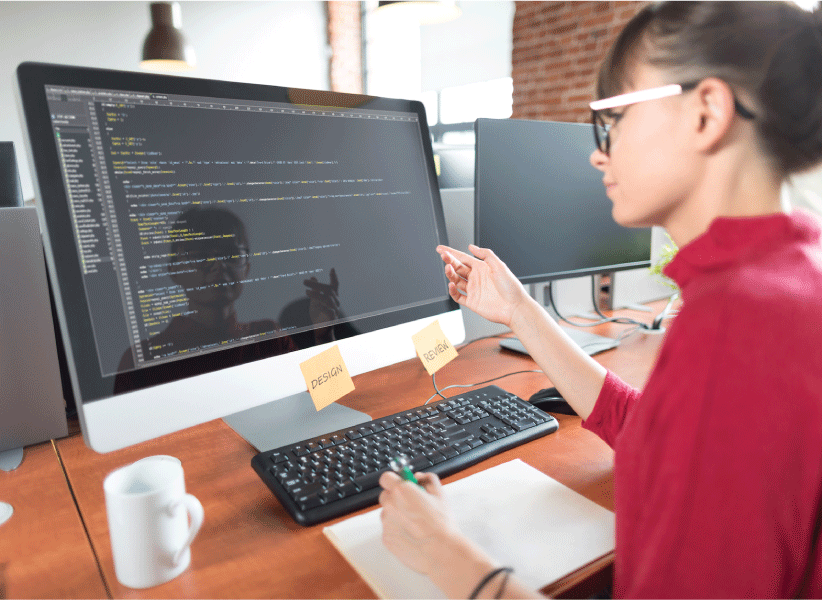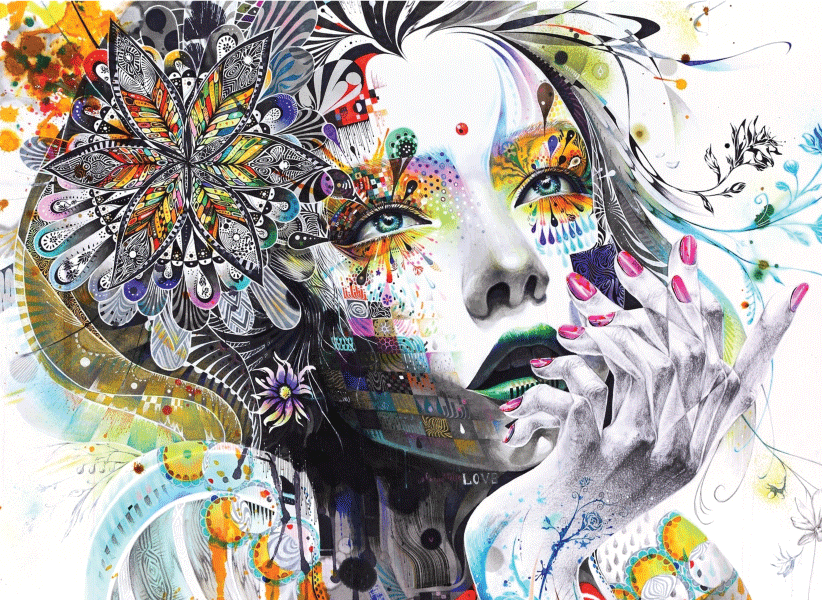Introduction:
Welcome to the exciting world of motion graphics! You’ve come to the right place if you’re an aspiring designer or someone interested in adding a dynamic touch to your visual creations. In this beginner’s guide, we’ll explore the basics of motion graphics, discuss their importance, and provide you with the tools and techniques to get started. So, let’s dive in and learn how to bring your designs to life!
Understanding Motion Graphics
What are Motion Graphics? Motion graphics refer to the art of bringing static visual elements to life through movement, creating engaging and dynamic experiences for the viewer. Unlike traditional still graphics, motion graphics use animation, effects, and transitions to convey messages, tell stories, and evoke emotions.
Importance of Motion Graphics Motion graphics plays a significant role in various industries, including advertising, film, television, and digital media. They help captivate audiences, convey complex information, enhance user experiences, and create memorable brand identities. Whether it’s a logo animation, explainer video, or title sequence, motion graphics have the power to grab attention and leave a lasting impression.
Tools for Motion Graphics
Animation Software To create compelling motion graphics, you’ll need animation software. Industry-standard tools like Adobe After Effects, Autodesk Maya, and Cinema 4D are popular among professionals. For beginners, simpler software like Adobe Animate or Apple Motion can also provide a solid foundation.
Design Software software such as Adobe Illustrator and Photoshop are essential for creating the visual assets you’ll use in your motion graphics. These tools enable you to create vector graphics, edit images, and apply various effects that can be animated later.
Audio and Sound Design Audio plays a crucial role in motion graphics. Consider using audio editing software like Adobe Audition or Audacity to enhance your animations with sound effects, voiceovers, and music. A well-crafted soundtrack can greatly elevate the impact of your motion graphics.
Principles of Motion Graphics
Timing and Rhythm Timing is everything in motion graphics. Understanding how to time your animations to create smooth and visually pleasing movements is crucial. Establish a rhythm and pace that matches the mood and message you want to convey. Visual Hierarchy Like in static design, motion graphics rely on visual hierarchy to guide the viewer’s attention. Use size, colour, and movement to emphasize important elements and create a clear visual flow.
Animation Techniques
Easing and Acceleration Easing and acceleration give your animations a natural and realistic feel. By manipulating keyframes and adjusting curves, you can control how objects move in and out of the frame, adding a sense of weight and momentum.
Keyframing is the foundation of animation. It involves setting key points at different times to define the motion of an object. By animating these keyframes, you can create fluid and expressive movements.
Masking and Clipping techniques allow you to reveal or hide specific parts of an object or composition. They can create transitions, the text reveals, or selectively apply effects.
Particle Systems Particle systems add visual interest and complexity to your motion graphics. They simulate the behaviour of particles, such as smoke, fire, or rain, and can be used to create stunning visual effects.
Bringing it All Together
Storyboarding and Planning Before diving into animation, carefully planning your motion graphics is crucial. Storyboarding helps you visualize the sequence of events frame by frame and ensures a coherent and well-paced animation.
Creating the Animation With your storyboard, it’s time to start animating. Utilize the principles of motion graphics we discussed earlier and bring your designs to life. Experiment with different techniques, iterate, and refine until you achieve the desired result.
Sharing and Showcasing Your Work
Exporting and Compression Once your motion graphics are complete, it’s time to export them for sharing or integration into other projects. Pay attention to file formats and compression settings to optimise your animations for different platforms and devices.
Building a Portfolio A portfolio of your motion graphics work is essential to showcase your skills and attract potential clients or employers. Create a visually appealing online portfolio or showreel highlighting your best work and demonstrating your versatility.
Conclusion:
Congratulations! You’ve completed our beginner’s guide to motion graphics. You’ve learned what motion graphics are, their importance, and the tools and techniques required to create captivating animations. Remember to experiment, practice, and always stay curious. With dedication and creativity, you’ll soon master the art of motion graphics and take your designs to new heights!