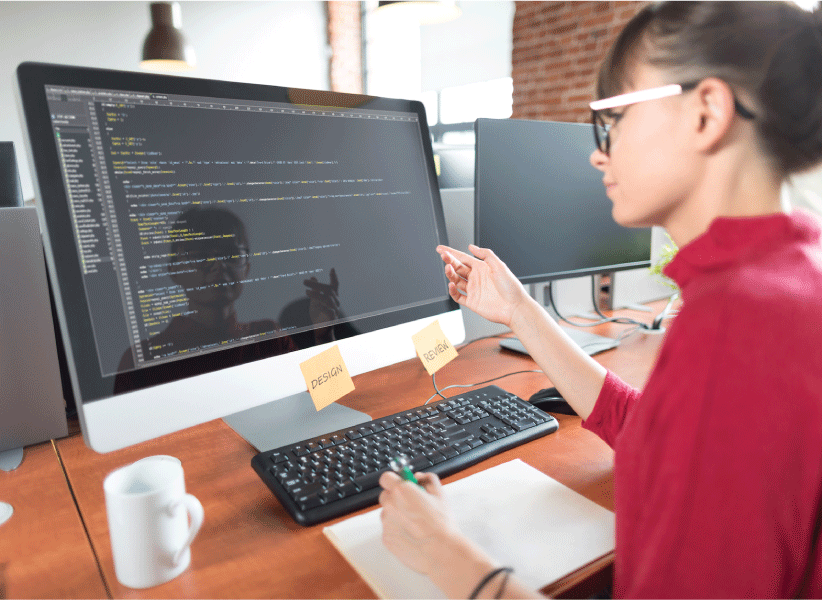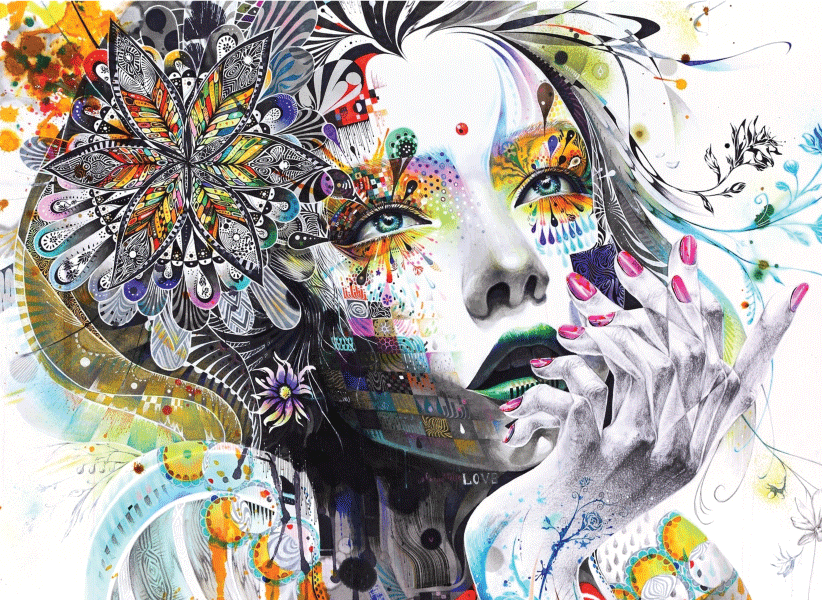Introduction
Welcome to the ultimate beginner’s guide to the Fitbit Charge 5! Whether you’re new to fitness tracking or an experienced user looking to upgrade, the Fitbit Charge 5 is a fantastic choice. In this comprehensive guide, we’ll explore this incredible fitness wearable’s features, benefits, and setup process. Let’s dive in!
What is the Fitbit Charge 5?
A Smart Fitness Tracker on Your Wrist
The Fitbit Charge 5 is the latest addition to Fitbit’s renowned lineup of fitness trackers. Designed to provide users with a wealth of health and wellness insights, this sleek wristband packs a punch. It offers a variety of features, including activity tracking, heart rate monitoring, sleep tracking, and more. The Fitbit Charge 5 is a stylish and versatile companion that will help you stay on top of your fitness goals.
Key Features and Benefits
Discover the Power of Fitbit Charge 5
- Active Zone Minutes: The Fitbit Charge 5 introduces a new feature called Active Zone Minutes. It tracks your activity intensity and encourages you to reach the goal of 150 minutes of moderate or 75 minutes of vigorous activity per week. This innovative metric helps you maximise your workouts and stay motivated.
- Advanced Health Metrics: With its built-in heart rate monitor and SpO2 sensor, the Fitbit Charge 5 provides advanced health metrics. It can measure your heart rate variability, which helps assess your body’s response to stress. Additionally, it tracks your blood oxygen levels during sleep, giving you valuable insights into your overall health and fitness.
- Sleep Tracking: One of the standout features of the Fitbit Charge 5 is its comprehensive sleep-tracking capabilities. It monitors your sleep duration and analyzes your sleep stages, including light, deep, and REM sleep. By understanding your sleep patterns, you can make adjustments to improve your sleep quality and wake up feeling refreshed.
- Built-in GPS: The Fitbit Charge 5 features built-in GPS, allowing you to track your outdoor activities accurately. Whether running, cycling, or hiking, you can leave your phone at home and keep tabs on your distance, pace, and route. The GPS data syncs seamlessly with the Fitbit app, making reviewing your workouts and setting new goals easy.
Setting Up Your Fitbit Charge 5
Get Started in No Time
Setting up your Fitbit Charge 5 is a breeze. Follow these simple steps to get started:
- Charge your device: Plug the charging cable into the USB port, and attach the other end to the charging port on your Fitbit Charge 5. Ensure the pins align correctly, and let it charge until the battery is full.
- Download the Fitbit app: Visit the App Store or Google Play Store, search for the Fitbit app, and download it to your smartphone or tablet.
- Create a Fitbit account: Launch the app and create a new account. If you already have a Fitbit account, log in with your existing credentials.
- Set up your device: Follow the on-screen instructions to pair your Fitbit Charge 5 with your smartphone or tablet. Make sure Bluetooth is enabled on your device.
- Customize your settings: Once connected, you can personalize your Fitbit Charge 5 by selecting your preferred clock face, notification settings, and other options.
Navigating the Fitbit App
Unlock the Full Potential
The Fitbit app is your hub for tracking and analyzing your fitness data. Here’s a quick overview of its main features:
- Dashboard: The app overviews your daily activity, including steps taken, calories burned, and distance travelled. It also displays your sleep data and heart rate statistics.
- Exercise tracking: Use the app to track specific exercises, such as running, cycling, or yoga. You can view real-time stats, set goals, and analyze your progress.
- Sleep insights: Dive deeper into your sleep patterns with detailed insights and trends. The app provides personalized recommendations to improve your sleep quality.
- Challenges and social features: Engage in friendly competitions with friends or join Fitbit’s global community challenges. Sharing your achievements and progress with others can help motivate and inspire you along your fitness journey.
Making the Most of Your Fitbit Charge 5
Tips and Tricks
- Stay motivated with reminders: Take advantage of the Fitbit Charge 5’s reminders to move feature. It alerts you to get up and walk around if you’ve been stationary for too long, helping you maintain an active lifestyle throughout the day.
- Customize your notifications: Receive call, text, and app notifications on your Fitbit Charge 5 by customizing the notification settings in the app. Stay connected even when your phone is out of reach.
- Explore the Fitbit app gallery: The Fitbit app gallery offers a wide range of clock faces and apps to personalize your Fitbit Charge 5. Browse the gallery and find the ones that suit your style and preferences.
Frequently Asked Questions (FAQs)
Your Queries Answered
- Can I swim with the Fitbit Charge 5? The Fitbit Charge 5 is water-resistant up to 50 meters, making it suitable for swimming and other water-based activities. However, it’s important to note that it’s not designed for scuba diving or high-velocity water sports.
- How long does the battery last? The Fitbit Charge 5 has a battery life of up to seven days, depending on usage. Remember that continuous heart rate monitoring and GPS tracking will consume more battery power.
Conclusion
The Fitbit Charge 5 is a feature-packed fitness tracker offering many benefits for beginners and fitness enthusiasts. Its advanced health metrics, comprehensive sleep tracking, and built-in GPS make it a reliable companion on your fitness journey. Following this beginner’s guide, you can set up your Fitbit Charge 5, navigate the app, and make the most of its incredible features. Get ready to take your fitness to new heights with the Fitbit Charge 5!