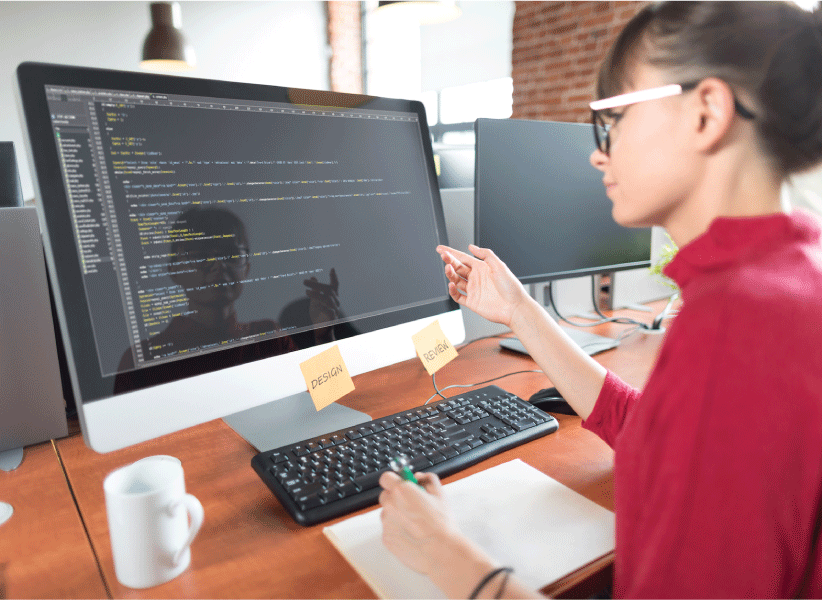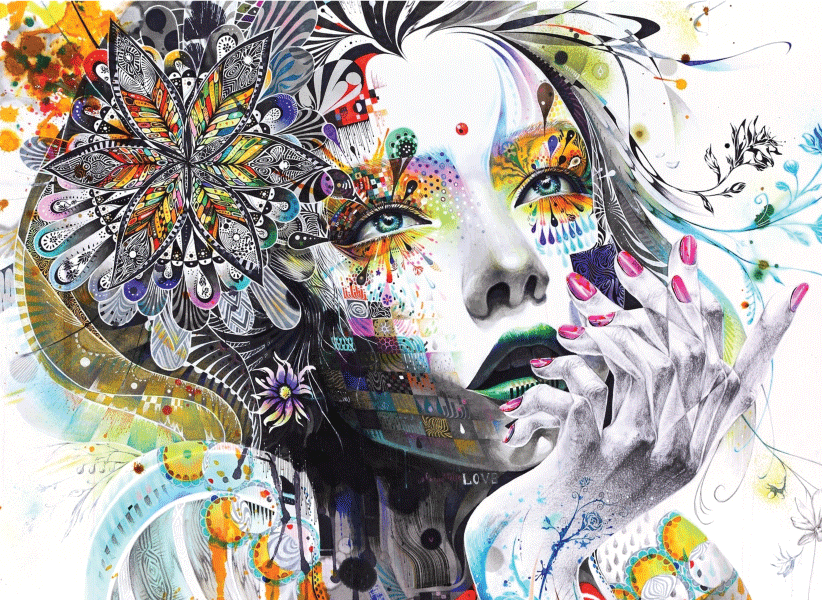Introduction
Welcome to the world of CSS! Cascading Style Sheets (CSS) is a powerful tool that allows you to enhance the visual appearance of your web pages. Whether you’re a beginner or have some experience with HTML, CSS is a fundamental skill that will take your web design to the next level. In this comprehensive guide, we’ll walk you through the basics of CSS, providing you with a solid foundation to create stunning web pages. Let’s dive in!
Understanding CSS CSS
– What is it? CSS, short for Cascading Style Sheets, is a language used to describe the visual presentation of a web page. It controls how HTML elements are displayed and styled on your website. By separating the content and presentation layers, CSS offers greater flexibility and consistency throughout your site.
The Importance of CSS
Enhancing User Experience CSS is crucial in creating an appealing user experience. With CSS, you can control your web pages’ layout, typography, colours, and other visual aspects. Making your site visually pleasing and easy to navigate keeps visitors engaged and encourages them to explore further.
CSS Selectors and Rules Selectors
– Targeting Elements CSS selectors are the foundation of styling in CSS. They allow you to target specific HTML elements and apply styles to them. Selectors can be based on element types, classes, IDs, attributes, etc. Understanding how to use selectors effectively is essential for creating well-styled web pages.
Rules – Styling Elements CSS rules consist of a selector and a declaration block. The declaration block contains one or more properties and their corresponding values. Properties, such as colours, fonts, margins, and borders, define the visual aspects. By combining selectors and rules, you can customize the appearance of your web page elements.
CSS Box Model
Understanding the Box Model The CSS box model is a fundamental concept that defines how elements are displayed on a web page. Each element is represented as a rectangular box containing content, padding, borders, and margins. By understanding the box model, you can control the spacing and sizing of elements, creating well-structured layouts.
CSS Layouts Building
Responsive Designs With CSS, you can create responsive layouts that adapt to different screen sizes and devices. CSS provides various layout techniques, such as floats, flexbox, and grid, that allow you to structure your web page elements efficiently. You can create dynamic and visually appealing designs by mastering these layout options.
CSS Transitions and Animations
Adding Interactivity CSS transitions and animations bring life to your web pages. With CSS, you can smoothly transition between different states of an element, such as colour changes, size adjustments, and fades. Additionally, CSS animations enable you to create eye-catching effects, making your website more engaging and interactive.
Conclusion:
Congratulations! You have reached the end of our beginner’s guide to CSS. We hope this comprehensive overview has provided you with a solid foundation for exploring the world of CSS. Remember, practice is key to mastering CSS. Experiment, create, and don’t be afraid to push your creative boundaries. With CSS, you have the power to transform your web pages into stunning works of art. Happy styling!